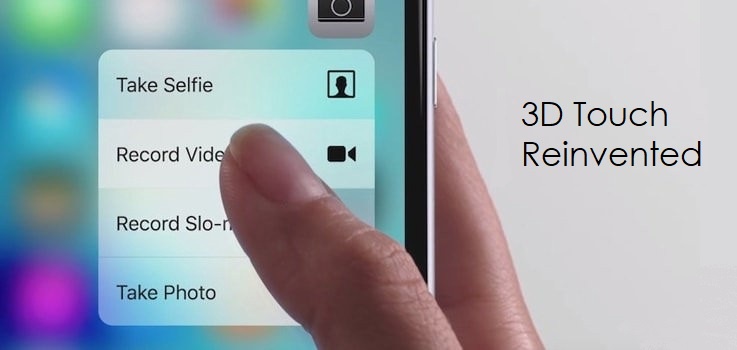Apple has signed a new patent application that describes that Apple is working to bring back 3D Touch.
This has pointed to the question as to why Apple is bringing Force touch, back, and why did Apple remove it in the first place?
Here’s a brief of what force touch is;
What is Force Touch?
The Force Touch or 3D Touch technology is a revolutionary technology by Apple that allows a device to detect the force applied to it. Offering 3 levels of force touch, the tech was introduced on September 9 2014 in the iPhone 6s.
However, Apple removed the Force Touch feature starting from iPhone 11 and in onward iPhones.
Things took a turn when apple wrote a patent application which shows that the Cupertino company is working on reinventing the Force Touch.
The reason behind Apple retreating from the 3D Touch is visible in the Patent application. According to Apple: it discontinued the 3D Touch from its devices because the Force tracking sensor arrays were expensive and took a lot of space on the iPhones.
Apple adds that the space taken by the force touch sensors could be replaced by other more “desirable” features.
“Accordingly, it can be desirable to be able to detect an amount of force applied to an interface surface with a few small components as possible. For example, with a component or components that can detect a force location and magnitude without extending the component or components across the entire interface surface.”
Patently Apple
Apple believes the solution lies in using pressure decay sensors that are relatively cheaper and smaller. The new sensors can be disposed anywhere in the internal volume. The save of space can give way to more components that would have otherwise been unable to fit inside the iPhone internal volume without expanding the device. The smaller sensors can be used in smaller devices too.
Good news if you are a Force Touch fan. However, I am curious if 3D Touch will make it to the iPhone 13?
Do you want 3D Touch to make a comeback?
Leave a comment in the comments section below.