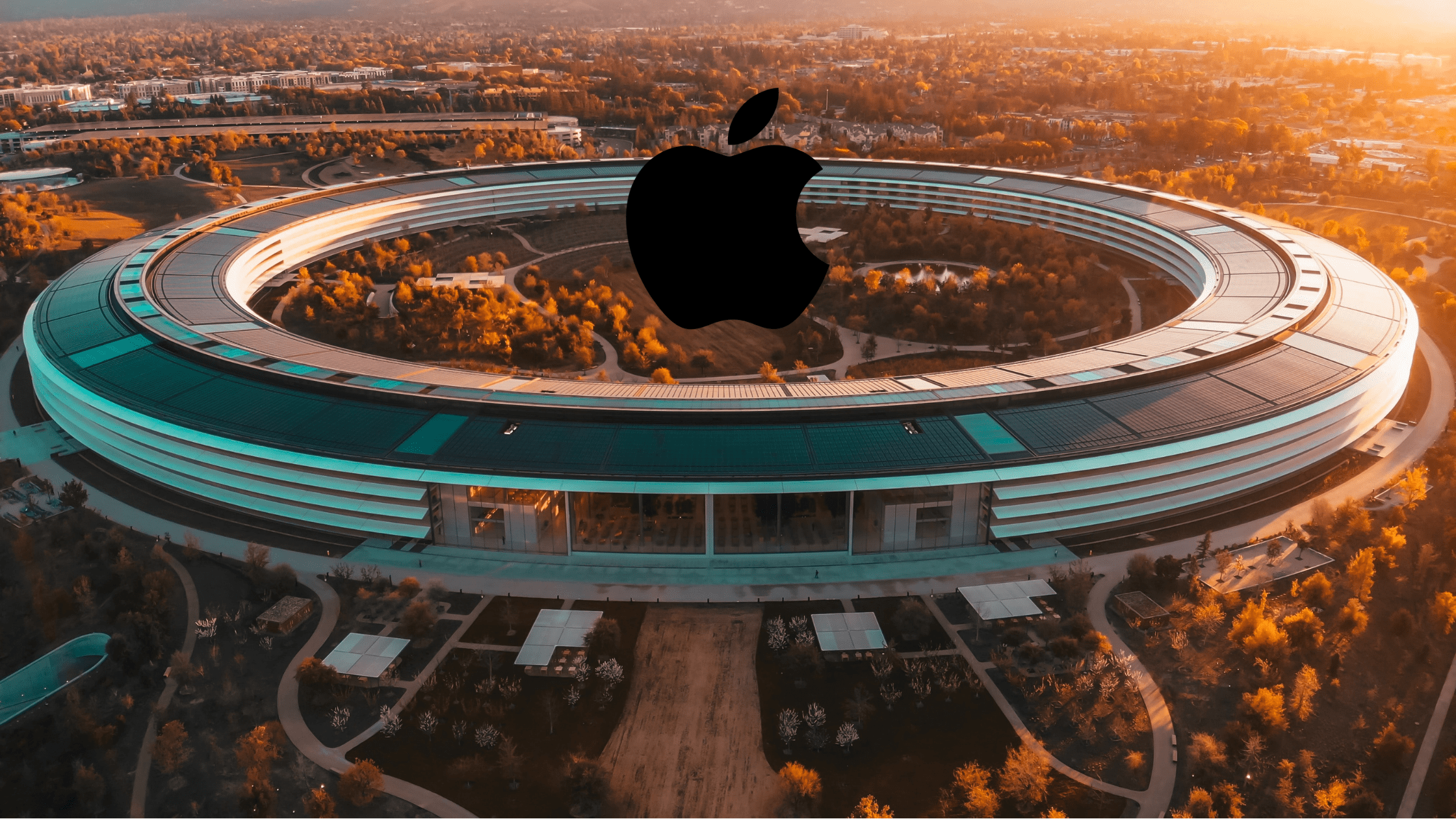Over time, all smartphones tend to slow down, and the iPhone is no exception. If you’re facing a sluggish device, you’re not alone. Fortunately, there are several simple solutions to speed up your iPhone and get it running like new again.
Clean up your home screen
One of the main reasons why iPhones slow down is cluttered home screens. A cluttered home screen can slow down your device and make it difficult to find what you need. To speed up your iPhone, start by cleaning up your home screen. Remove any unused apps, and organize your remaining apps into folders. This will help you find what you need faster and free up some space on your device.
Delete unnecessary apps and data
Over time, your iPhone will accumulate a lot of unnecessary data and apps that you don’t use anymore. This can take up valuable storage space and slow down your device. To speed up your iPhone, delete any unnecessary apps and data that you no longer need. You can delete apps by holding down on the app icon until it starts to wiggle, then tapping the “X” button.
Clear your cache
Clearing your cache can help speed up your iPhone by freeing up valuable storage space. To clear your cache, go to Settings > Safari and tap “Clear History and Website Data”. This will remove any temporary files, cookies, and data that may be slowing down your device.
Turn off background app refresh
Background app refresh is a feature that allows apps to update in the background while you’re not using them. While this feature can be convenient, it can also slow down your device by consuming valuable resources. To speed up your iPhone, go to Settings > General > Background App Refresh and turn it off.
Disable Siri Suggestions
Siri Suggestions is a feature that provides you with suggestions for apps, contacts, and other information based on your usage patterns. While this feature can be useful, it can also slow down your device. To speed up your iPhone, go to Settings > Siri & Search and turn off “Siri Suggestions”.
Update to the latest iOS
Keeping your iPhone updated to the latest version of iOS can help speed up your device by fixing any bugs or security issues. To update your iPhone, go to Settings > General > Software Update. If there is an update available, follow the instructions to install it.
Reset your iPhone
If all else fails, resetting your iPhone can help speed it up. A reset will erase all your data and settings and return your iPhone to its original state. To reset your iPhone, go to Settings > General > Reset and choose “Erase All Content and Settings”.
By following these simple tips, you can speed up your iPhone and get it running like new again. While it’s normal for smartphones to slow down over time, taking these steps can help you keep your device running smoothly. Regular maintenance, such as clearing your cache, deleting unnecessary apps and data, and keeping your device updated, will help ensure that your iPhone stays fast and responsive.
Conclusion
In conclusion, if your iPhone is feeling sluggish, don’t despair. There are several simple solutions to speed it up and get it running like new again. Whether it’s cleaning up your home screen, deleting unnecessary apps and data, clearing your cache, or resetting your device, there is a solution that can help. So, take a few minutes to try these tips and see what works best for you.